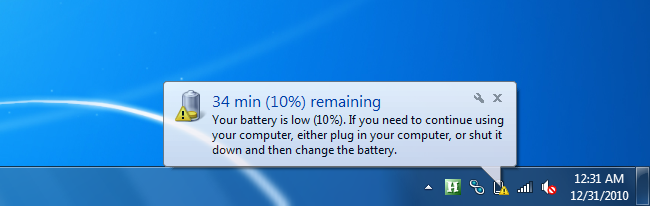An innocuous sounding setting in Google Chrome is causing the app to chow down as much as 25% more battery power than rival web browsers on Windows.
Forbes’ Ian Morris highlights the issue at fault in an article headlined: “Google’s Chrome Web Browser Is Killing Your Laptop Battery“.
As hysterical as that title may read it’s not without merit. Testing shows that Chrome does, indeed, suck up battery life to a significant degree – more so than Mozilla Firefox or Internet Explorer.
But why? What’s going on? And how can you work around it?
Tick Rate Is Ticking Users Off
Chrome’s power inefficiency is down to a technical-sounding internal setting called “System Clock Tick Rate”. This is the task that is responsible for waking up your system CPU at a set interval.
This rate usually increases as and when the browser requires more processing grunt; e.g., when you start watching a YouTube video. The rest of the time the value is dialled back to a low setting – one that is better suited to handling regular web browsing.
In Chrome the system clock tick rate is set at 1.000ms at all times. This means that processor is prodded awake as much as 1000 times per second, regardless of what you’re doing, even when left idle in the background.
By contrast, Firefox and IE both default to Microsoft’s recommended setting of just 15.625ms when idle, an integer that results in a mere 64 calls to the CPU per second.
It all sounds very technical but the impact is huge, writes Forbes. They quote Microsoft as saying that Chrome’s setting could affect battery life expectancy by “as much as 25 per cent.”
Mac and Linux Chrome users are not affected as those systems use different methods for keeping tasks active.
Fix In Progress?
The good news is that in bringing public attention to the (long known) issue Google has jumped on it with haste, assigning the bug report high priority. With ‘eyes on it’ I’d expect to see a fix arrive sooner rather than later.
In the meantime, those of you running Chrome on Windows may want to close the browser entirely when not being actively used.