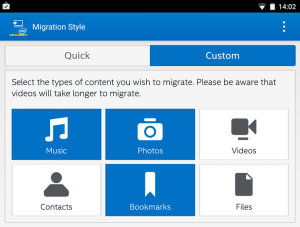
This year saw Intel cosy up to Chromebooks like never before, from hosting a press event to reveal new Chrome devices powered by their processors to releasing a reference device for small computer makers to build.
But the CPU vendor isn’t content at stopping there.
Intel has launched a new cross-platform utility to help new Intel-powered Chromebook owners transfer files, music, photos and settings from iOS, Android or Windows to Chrome OS.
The tool is called ‘Intel Easy Migration‘ and works like this: you install the app on your desktop PC or mobile device, sign in with your Google account and select the items you want to ‘sync’ over. The tool then uploads the selected files and settings to Google Drive and/or Google+ Photos, thereby making them accessible from your Chromebook (and the web).
Handily the application in all forms offers real-time stats on how much Google Drive storage space is free. All users have 15GB to start with, and Google offers 100GB to 1TB free with all new Chromebook purchases.
One thing that this app does not do is delete files or documents it transfers over. It’s more of akin to backup tool than an arbitrary mover.
“The Easiest Move Ever”

While not quite a one-click solution, the migration tool can assist in transferring across a host of common files types, though this does vary depending on the OS:
- Android: photos, videos, files, contacts and bookmarks
- iOS: photos, videos and contacts.
- Windows: photos, videos, files, contacts and bookmarks
Local/Hotmail contacts are imported to Google Contacts, photos and videos (under 1GB) are shunted over to Google+ Photos, local browser bookmarks are added to Google Chrome (under ‘Other Bookmarks’ folder), while everything else, including videos over 1GB in size, are dropped into an ‘Easy Migration’ folder in Google Drive.
Two sync options are available in all of the applications:
- Quick — this will upload all eligible files found on your device
- Custom — this lets you to choose what files, folders and photos are uploaded
Download Intel Easy Migration
All of the Intel Easy Migration apps for Windows, iOS and Android are free to use, though to complete the procedure you also need to install a Chrome Extension to verify you are using it on a Chromebook that is running Intel inside (and not a Samsung Exynos or Nvidia Tegra processor).
- Source: Slashgear




