Support for streaming content from on-demand video service Netflix has officially arrived on the Samsung Chromebook today.
Until now users of the ‘ARM’ laptop have been met with an ‘unsupported OS’ message when attempting to access the service.
Today’s news isn’t unexpected; we shared advance word that such a move was imminent earlier this month.

What Was The Hold Up?
So why’s it taken this long for Netflix and Google to get things up and running for users?
Netflix, at the behest of the studios and networks that they rely on for content, are required to use DRM (Digital Rights Management) to secure their streams from (theoretical) pirates.
On Windows and Mac this ‘protection’ is taken care of by Microsoft’s Silverlight plugin – a one-time Adobe Flash competitor.
But as ChromeOS is based on Linux, and thus unsupported by Silverlight, Google needed to engage with Netflix & Microsoft in supporting alternative options to enable their service to work on Chromebooks.
For the Intel-based Chromebook’s this was a simple case of using some NaCl technology, a DRM plugin, and a verified operating system to ensure the “piracy protection” was served.
For ARM things were more tricky as the DRM plugin used on Intel Chromebook’s wasn’t available for ARM chips.
The eventual solution – the one announced today – sees Netflix deliver their tv shows and movies to the ARM Chromebook’s using HTML5.
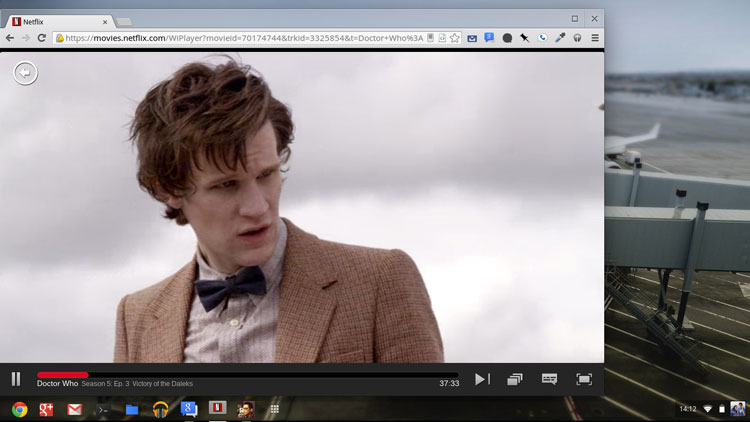
The bad news is that, like the Intel Chromebook solution, a DRM plugin is also added and enabled, and your Chromebook has to be running in verified mode for it to work.
No dual-booting for you!
Digital ethics aside, it’s great that Netflix-using Samsung Chromebook owners no longer need to feel left out.
After all, this is the ‘Chromebook for Everyone’.
