Whether you’re thinking of buying a Chromebox or happen to already have one, could your choice of keyboard make a difference to the way you use it?

That’s a question we’re often asked. Like the Apple Mac Mini and other NUC/Nettops, Chromeboxes are most commonly sold without an accompanying keyboard and mouse.
To answer the question of whether models that come bundled with official accessories offer a better overall experience than those that don’t depends entirely on you: the user.
Virtually all standard USB and Bluetooth keyboard and mouse work with Chrome OS, whether made for Windows, Mac or Android. It’s a versatility that makes switching to a Chromebox inexpensive: most of us have a keyboard and mouse set gathering dust somewhere, so why buy new?
How is a Chrome OS Keyboard Different?
There are a few key (pun fully intended) differences between first-party keyboards and those made for Chrome.
Glance at a Chromebook and you’ll see all have identical keyboard layouts. Squint a bit more and you notice a number of minor differences compared to a regular alphanumerical PC input device.
For example, being designed just for Chrome, Chrome keyboards have dedicated keys for ‘search’ (used to open the App launcher) and OS-specific functions like page refresh, fullscreen toggle, switching between open app windows, etc.
Chrome keyboards differ in other ways too:
- Keys are in lowercase letters (in the Roboto font)
- Larger ‘Alt‘ and ‘Ctrl‘ keys
- Dedicated ‘Search’ button
- No ‘Windows‘ key
- No separate caps lock key
- No ‘function’ key (or F1-12 labelling)
Despite the divergence in layout you can use a regular Windows or Mac input device without much trouble. The Windows key takes charge of the App Launcher, and some canny finger aerobics will let you use Fn keys in lieu of mapped ones.
But if you’d rather seek out a Chrome OS device, here’s everything you need to know about what’s available and where you can get it.
Where Can I Buy One?
If you bought a Chromebox without peripherals then first the bad news: finding official accessories can be very hard.
Neither HP or LG currently sell their ‘wares separately, something that frustrates those purchasers who jumped in before the bundle sets arrived. To make matters worse there are currently no third-party Chrome OS keyboards available either.
All is not lost. ASUS and Samsung do sell their Chrome extras separately. If you don’t mind mixing your brands, it’s by far the easiest way to get your hands on them.
ASUS Chrome Keyboard
Model number: 90MS0000-P00010
ASUS’ bluetooth wireless combo comes in a smokey black colour scheme that matches the PC it pairs with.
The battery-powered keyboard uses an chiclet/island style and drops the dedicated number pad to keep a small, Mac-like footprint.
The included optical mouse is not quite as special. It features two click buttons and a scroll wheel. Like the keyboard it is also on the small side. Those of you with larger hands may find using it akin to cupping a pebble!
Amazon (sold by Excalibur PC) and eBay are the best places to find this set on sale in the US. But be warned: it doesn’t come cheap. Expect to shell out something in the region of $70 to get hold of it.
Samsung Chrome Keyboard
Model number: AA-SK4PCUB (UK & US)
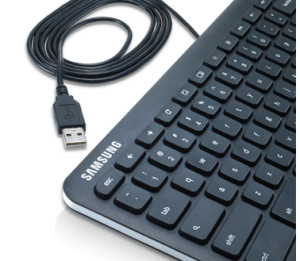 The Samsung Chromebox was released many, many years back, but the accompanying wired keyboard can still be picked up (with some digging) online, and fairly cheaply to boot.
The Samsung Chromebox was released many, many years back, but the accompanying wired keyboard can still be picked up (with some digging) online, and fairly cheaply to boot.
Larger than the ASUS device, the Samsung input device measures a large 40cm x 16cm, and 3cm tall (excluding feet) and includes a dedicated number pad.
eBay is the best place to find one in the US, where outlets specialising in unshifted and open-box stock tend to list them.
In the UK the keyboard can be bought from the official Samsung online store for £21, though as of writing the device is listed as being ‘nearly out of stock‘ — so don’t dawdle.
HP Chrome Keyboard

Those who bought the HP Chromebox shortly after it launched were excited to see a version bundled with a wireless Chromebox accessory pack appear a few months later.
Shortlived joy; HP has yet to sell the wireless bluetooth chiclet-style keyboard and wireless optical mouse set separately.
Reviews of the peripherals are hard to come by but social media comments say the keyboard is well made and the keys travel well. The arched shape of the mouse has a modern appearance compared to that of the ASUS’ input, and looks a smidgen larger, too.
If you didn’t get the bundle deal it is worth looking on eBay from time to time on the off chance an orphaned set has been listed.
LG Chromebase Keyboard
The LG Chromebase keyboard is also not available for purchase sans the PC, but given that reviews of it aren’t positive, that may not be a bad thing. For example, Alex Roth of TechRadar says both parts of the combo ‘feel cheap’, with loose keys and shallow travel. “[It’s] not the kind of thing I want to use for banging out endless Google Docs,” he adds.
It remains to be seen whether the new Chromeboxes from Acer and Dell (excluding Chromebox for Meetings) will be released with dedicated keyboards or whether they, too, will appear alone.
Do you own a Chromebox? What sort of keyboard do you you use with it?



